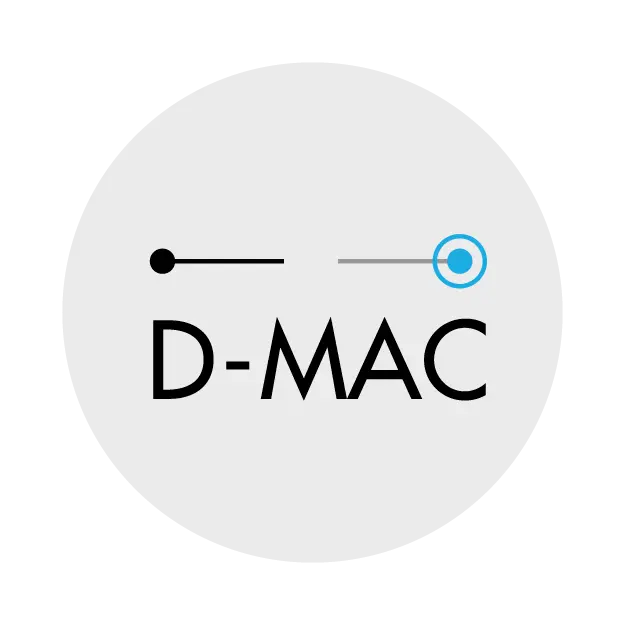Downloads
Terminal software
We recommend the PuTTY software tool for connecting to S2C devices.
For connecting over Ethernet, you can also use netcat.
If you intend to use PuTTY to connect over Ethernet, please note: only the PuTTY installation you download from EvoLogics allows selecting the correct end-of-line marker.
PuTTY for Windows (patched)
EvoLogics open-source patch of PuTTY adds extra features to the software:
- Change the End-of-line (EOL) character for Raw TCP connections:
select between Line Feed (LF, \n), Carriage Return (CR, \r) or
Carriage Return Line Feed (CRLF, \r\n) combination - so you can use PuTTY for TCP connections to EvoLogics modems - Upload/download files or directories over the serial port with ZMODEM protocol - useful for modems with firmware sandbox and serial interface
More about EvoLogics PuTTY patch:
EvoLogics PuTTY repository: github.com/EvoLogics/putty/releases
EvoLogics PuTTY patch description: github.com/EvoLogics/putty/wiki
EvoLogics AMA
Perform functional tests of EvoLogics S2C modems, analyze the underwater acoustic channel and configure some modem parameters with our free AMA Software.
Shell for SDM
Shell for SDM mode for EvoLogics S2C Underwater Acoustic Modems
Documentation: